Adding Job Offers
First step: go to your team's folder
The job offer must be a page in your team's folder. You can choose to put it directly there, or in a "Job offers" or "News" sub-folder.
Note that no matter your choice, the offer will be referenced and appear on the home page with other job offers, thanks to keywords. (See Step 4)
step 2 : create a "news item" page
In the upper-right, click "Add new..." then "News item"
Step 3 : fill in the informations
Make a short title indicating your team, the type of position and the area of research
We advise you also make a short description that will show up as a subtitle on the home page too
You can add a Lead image for the home page to make your offer stand out. Note: the image will be quite small so choose a simple one, also make sure that you have the right to us it.
In the text body, paste the description of your offer, note that by doing this instead of using a screenshot or a link to a pdf file, your offer has higher chances to be appear in browsers!
step 4 : add the "Offre emploi" keyword (job offer)
In order to make your offer appear on the website's front page, you have to add a keyword.
In the "Categorization" tab, select "Offre emploi" (Job offer)
STEP 5 : Save
Go to the bottom of the page and click "save"
step 6 : Publish the offer
By default, a new page is always private (=visible only to you and persons with admin rights)
To make it visible to every visitor of the page, you have to publish it externally.
To do so, click on the "State" tab in the upper right corner and change it from Private to Published
Step 7: verify that the offer has been published
To make sure that your offer has been published correctly, disconnect from your account and go to the website's home page. By scrolling down, you should see it appear in the "Join us" section. ("Nous rejoindre", in french)
Go back to main page Go to next page (Thesis presentations)